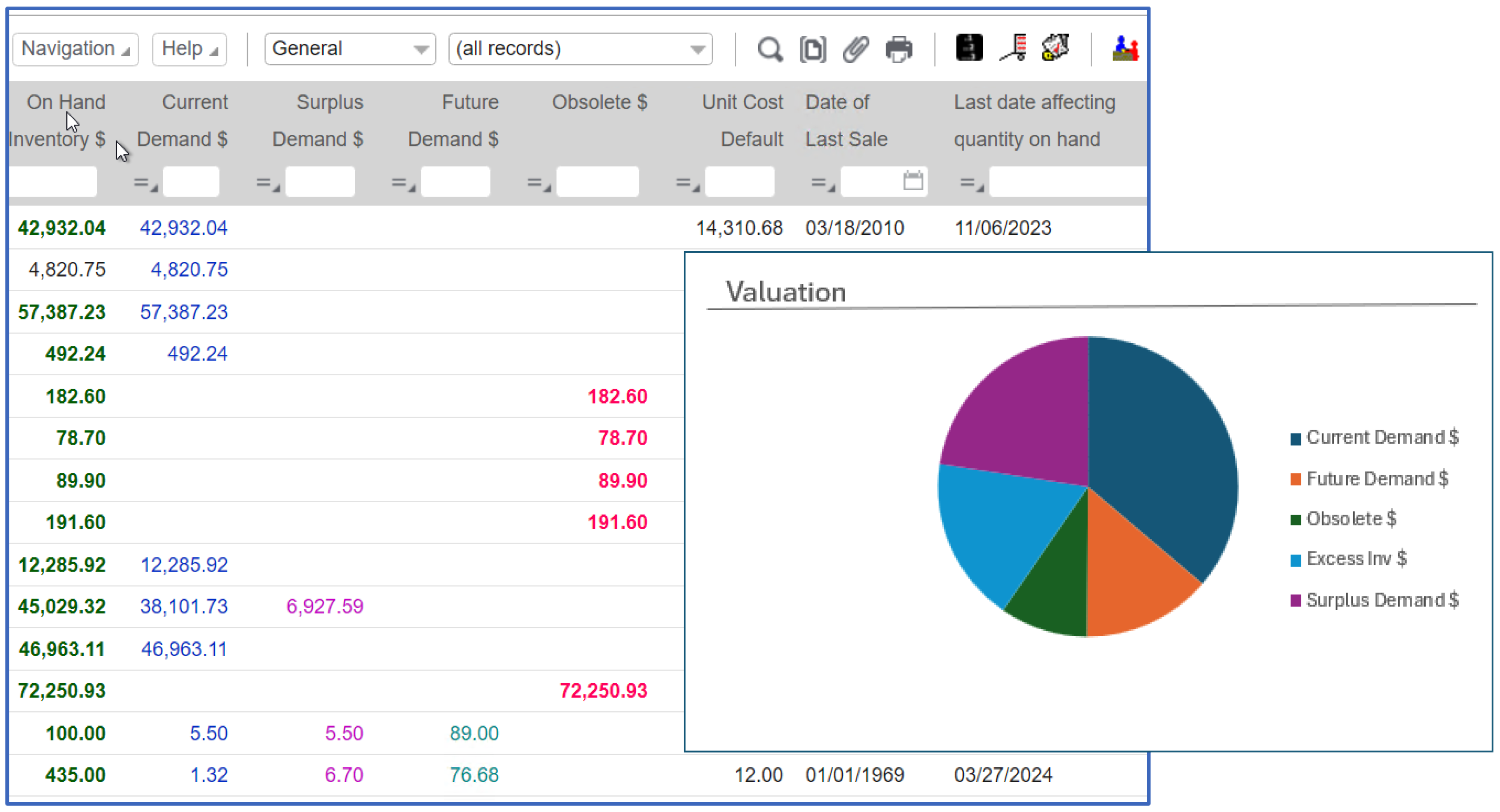Excess & Obsolete Inventory Analyzer
Overview:
TriMin’s E&O Analyzer provides an easy way to calculate and estimate the value of your inventory including surplus, excess and obsolete. It gives you complete visibility to where the product is used, including what customer(s) will consume the existing inventory based on open XA orders.
The E&O Analyzer “allocates” inventory based on time-phased demand to determine what will be consumed. Inventory is allocated from the top down, so sub-assemblies are also used if in stock. The order backlog is reviewed based on user defined periods.
The result is a summary of each item on-hand, showing both current and future allocation, and identifies the remaining products that have no planned usage or chance of being used based on current demand and sales history.
Features & Benefits:
- Aging buckets configurable by the user (orders due 6 months out, a year, etc.)
- Extract sales summary and tag the item(s) based on which customer used it, not just the top level but component level
- Provides a clean, formatted view of each end-item bill, showing the inventory on-hand that will be consumed to build the product
- Can be exported to Excel or consumed by BI tools such as BIRST
- Written in modern SQLRPGLE, the E&O analyzer creates audit trails that can be data mined as well as logs errors for easy trouble shooting
- Customizable over time, by you or TriMin.
Business Needs:
- Logically calculate inventory reserves that can be audited
- Repeatable at any time (once a month)
- Ability to know how much inventory on-hand will be consumed based on a time-phased backlog
- Can feed KPIs and other metrics to track inventory stocking levels and assist with cash flow
- Need to identify slow and no-moving inventory using an intelligent tool that replicates what will be consumed
- Gives drill down to the indented bills as well as easy identification of what customer(s) use the products (top level and components)
- Utilize all the standard features of IDF, including customizable views, filters, and workspaces.
Request More Information